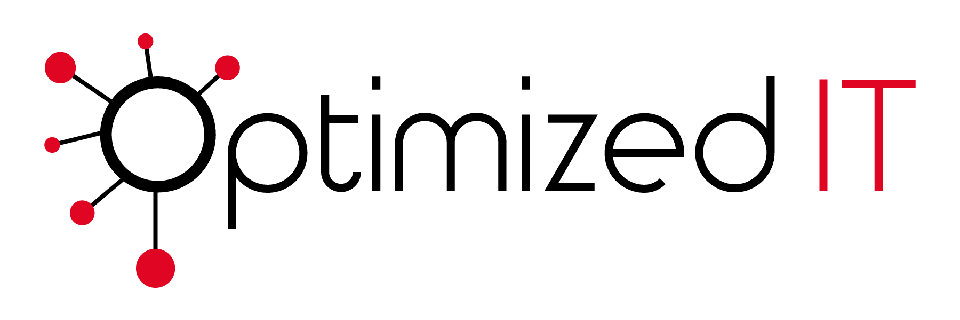The Importance of Reliable IT Support and Help Desks
When your business depends on technology, even a small glitch [...]
Mid-Year IT Optimization Review: Are You on Track?
The halfway point in the year is the perfect time [...]
How IT Automation Can Save You Time and Money
IT automation is one of the most powerful tools in [...]
How Cloud Computing Can Optimize Your IT Infrastructure
Businesses are facing mounting pressure to deliver services faster, maintain [...]
Navigating the Shift: Why Your Business Needs to Prepare for the Windows 11 Upgrade Now
As the clock ticks towards the end of Windows 10 [...]
Spring Cleaning for Your IT: Optimizing Systems and Processes
Your IT infrastructure is like a living, breathing ecosystem in [...]