If your business handles sensitive client information, processes payments, or manages confidential internal documents (and most businesses do), document security isn’t just a “nice to have”, it’s a necessity. But while cybersecurity tends to get most of the attention, document security often falls into the background.
The truth? It shouldn’t.
Your documents, whether digital or printed, are one of the easiest places for a data breach to happen. And if your security measures don’t extend to every point where information is created, stored, shared, or printed, you may be leaving critical gaps wide open.
In this blog, we’ll break down what document security really means, why it matters more than ever, and what steps your Cincinnati-area business can take to start protecting its data today, not after something goes wrong.
What Is Document Security, Really?
When people hear “document security,” they usually think of password access and file permissions. But it’s much more than that.
Document security refers to the policies, processes, and technologies used to protect sensitive information across its entire lifecycle, from creation to distribution to storage and eventual disposal. That means not just your cloud folders, but your printers, copiers, email workflows, archive systems, and even trash bins.
If your team is scanning documents to email or printing contracts to sign, those are potential vulnerabilities. And they’re often overlooked.

Why It Matters More Than Ever
Let’s start with the obvious: data breaches are expensive, embarrassing, and hard to recover from. But the risks go beyond just losing money. Here are a few reasons document security needs to be on your radar:
- The Rise of Remote and Hybrid Work – In-office document protocols used to be easier to manage. But now? Your team might be working from home, scanning contracts at a coworking space, or printing reports from unsecured networks. Every new location is a new potential access point for sensitive data. Without proper document security measures in place, even a well-meaning employee could put your business at risk just by emailing the wrong file or forgetting to shred a printed page.
- Cyberattacks Are Targeting Printers and MFPs – Office printers, copiers, and multifunction devices (MFPs) are often a weak link in your network, and they’re connected to everything. If a bad actor gains access to your print environment, they could use it as a backdoor into more critical systems. And because print-related threats don’t get as much attention, they often go undetected for a longer period of time.
- You’re Probably Handling Regulated Data – Whether it’s employee records, health information, or customer billing data, chances are your business touches information that’s protected under regulations like HIPAA, GDPR, or PCI-DSS. These rules don’t just cover digital files, they apply to all forms of data. That means if someone walks off with a printed document containing client info, it could count as a breach under federal or international law. And that’s a headache no business wants.
Common Weak Spots You May Not Realize You Have
Think your current systems are secure enough? Many organizations do until they take a closer look. Here are a few places where businesses often let their guard down:
Unsecured Printers
If anyone in the office can walk up to a printer and pick up documents without authentication, that’s a risk. Print jobs sitting in trays unattended are easy targets.
Shared Drives with Loose Permissions
Too often, businesses rely on default folder settings. But just because a document is in the cloud doesn’t mean it’s safe. If “everyone” can access a folder, that includes people who shouldn’t.
Email Attachments
Scanning-to-email is convenient but when files aren’t encrypted, they can be intercepted in transit. Or worse, sent to the wrong recipient entirely.
Poor Disposal Practices
Throwing away old contracts or records without shredding them? That’s basically handing sensitive data to anyone who digs through your trash. And yes, it happens.
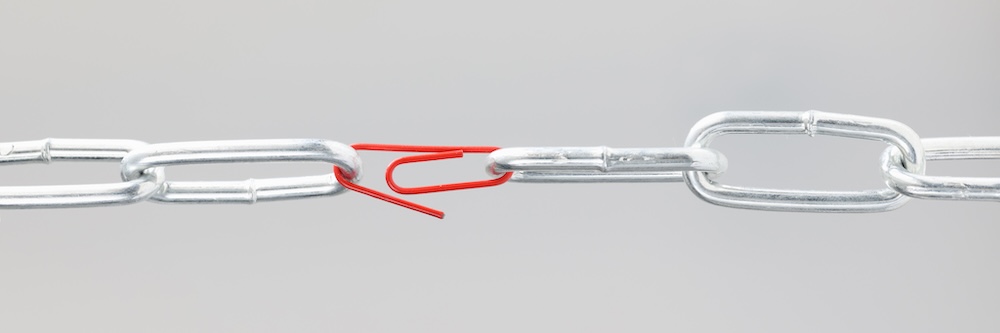
What Strong Document Security Actually Looks Like
Now that we’ve covered the risks, let’s talk solutions. Great document security doesn’t mean locking down everything so tightly that productivity grinds to a halt. It just means being thoughtful and intentional about how information flows in and out of your organization.
Here are a few strategies that can make a big difference:
- Use Secure Print Release – Instead of having documents print immediately, use authentication-based printing (often called “pull printing” or “secure release”) so that only the person who sent the job can release it right at the device. No more documents sitting unattended.
- Encrypt Files in Transit and at Rest – Whether your documents are being emailed, stored, or archived, encryption ensures that only authorized users can access them even if someone gets hold of the file itself.
- Set Role-Based Access Controls – Not everyone on your team needs access to every file. Limiting access based on job roles or departments helps prevent accidental exposure and keeps sensitive data tightly managed.
- Automate Audit Trails – Many modern document management systems include automatic logging so you can see who accessed or modified a file, when, and how. This not only helps with compliance, it also helps with accountability.
- Include Secure Disposal in Your Workflow – Whether it’s shredding physical documents or setting automated expiration dates for digital files, having a process for secure disposal is just as important as secure storage.

Don’t Just Set It and Forget It
Your approach to document security should evolve over time.
Your business will grow. You’ll hire new people. You’ll expand to new locations or launch new services. And with each change, your document environment shifts. If you’re not reviewing your security setup regularly, things can quickly fall out of sync.
We recommend conducting a document security audit at least once a year, or whenever there’s a major change in your operations.
Document Security = Better Productivity
Here’s something you might not expect: document security doesn’t just protect you from threats. When done right, it can actually make your team more productive.
How? Because secure systems are often better organized, easier to use, and more streamlined. Employees waste less time tracking down documents, wondering which version is the most recent, or waiting on someone to manually approve access.
While it might sound like a hassle to “tighten security,” it often ends up improving your daily workflow.
It’s About Trust
Your clients trust you with their information. Your employees trust that their personal data is handled responsibly. And your partners trust that working with you doesn’t come with added risk.
That trust is earned, and one of the best ways to maintain it is by making document security a priority, not an afterthought.
You don’t need a massive budget to get started. But you do need to be proactive. Start by identifying your biggest gaps, then take practical steps to address them. Over time, you’ll build a more secure, more efficient environment that protects what matters most: your data, your people, and your reputation.
About Modern Office Methods (MOM)
Modern Office Methods has helped businesses navigate their document challenges for over 60 years. They offer Production Print Solutions, Managed Print Services, Software Solutions and IT Services to help enhance their customers’ business processes while reducing expenses.
For the latest industry trends and technology insights visit MOM’s main Blog page.

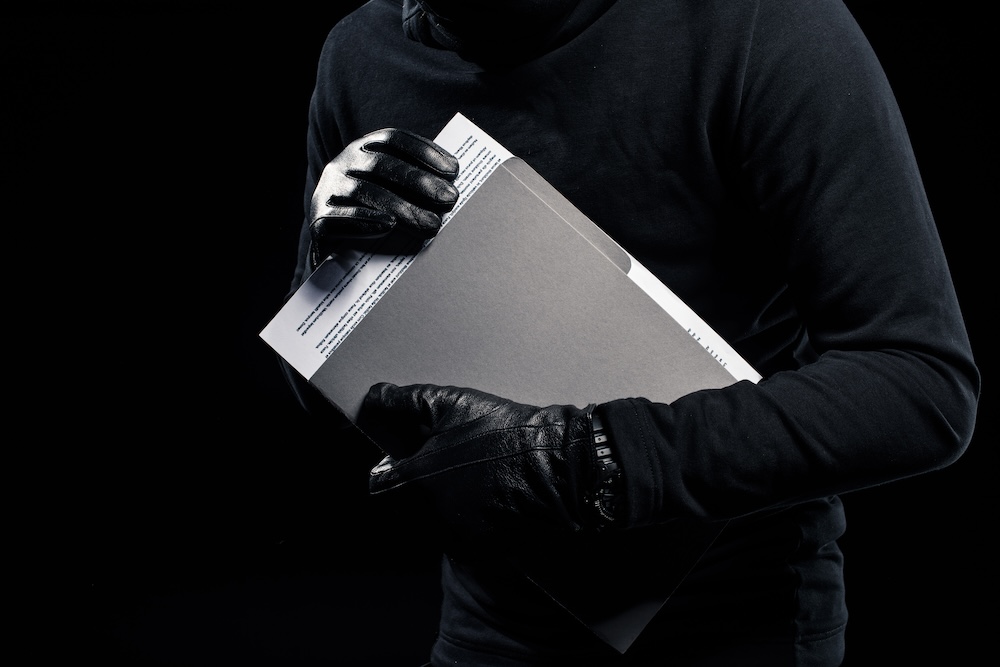

Leave A Comment
You must be logged in to post a comment.