Safeguarding login credentials, financials, and other sensitive information has long been a key priority for organizations. Sound practices are key when you want to shield such sensitive information from internal and external threats.
As a tech-savvy individual or entity, you need to adequately protect your IT infrastructure from hackers, malware, and other malicious actors. Best cyber practices play an instrumental role in this equation.
Do you need to keep your personal or business information private or shield your devices from malicious actors? Take these steps to develop a mindset that seeks to address risks and threats to your privacy.
Here are 5 tips to boost your online privacy.
- Limit What You Share Online – It is as simple as that; limit the information you share on your social media and other online forums. Cybercriminals can steal your information from what you might overshare online. Safety comes first—be wary of phishing emails that try to get your personal information by claiming urgency. A recent study by IBM determined that phishing attacks have highly increased, showing that almost 90% of data breaches are due to phishing attacks.
- Review Your Security and Privacy Settings on Your Devices – Be sure not to allow permissions that might lead to information breaches on your devices. Plus, create strong passwords for your devices and business accounts. Further boost the security and privacy of your devices by not using one password to access all your profiles. Enabling two-factor authentication for added security is an excellent way to ensure cybercriminals cannot access your information.

- Use a VPN – A virtual private network (VPN) lets you keep your information safe online. This solution gives you anonymity and masks your IP address, ensuring you are virtually untraceable. A VPN is essential, especially if you constantly use public Wi-Fi, which can leave your private information exposed to cybercriminals. That said, if you want to keep your information private, avoid using public Wi-Fi when possible.
- Use Quality Anti-Virus Software – Always install quality anti-virus software with the latest security patches on your computer to ensure that your information online isn’t breached by malware. Regular software updates protect your computer and information from spyware and other threats.
- Browse in Private or Incognito Mode – You can use your browser in incognito mode to prevent anyone from tracking your browsing history on your devices and keep your information private.
Protect Your Data from Internal and External Threats
Keeping your information private online may seem complicated, but in today’s increasingly connected world, it is of utmost importance for your sensitive data’s security.
About OIT
OIT is a leading IT provider and Modern Office Methods company. Services include Managed IT, Managed Cybersecurity, Microsoft Office 365 Services, Cloud Services, IT Consulting, and IT Projects.
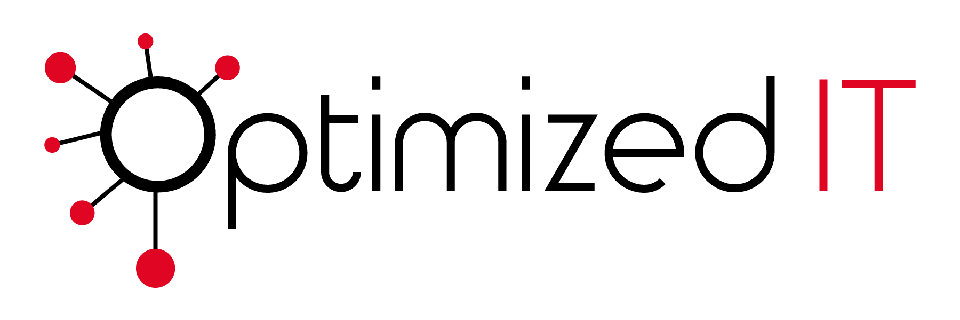



Leave A Comment
You must be logged in to post a comment.